KTI Wireless Remote Control / Wireless Remote Control For Dump Trailer / Wireless Dump Trailer Remote Kit / KTI Hydraulic Pump Remote Kit.
Description
Wireless remote control works with any trailer built after January 2015. Very simple and quick installation. The wireless remote has a range of about 40ft with no obstructions. The receiver has a built-in safety – shuts down after being idle for 20 minutes. The receiver has the ability to program up to 4 key fobs to one receiver. Includes an inline 15 amp fuse on the power wire for protection 5/16″ eyes are included on power and ground wires to ease installation to the battery. Receiver Power and Ground Wire lengths: 24″. 2 Button receptacle connector wire length: 14″. 2 Button power unit connector wire length: 32″. The detachable antenna has a 38″ wire.
Kit includes:
(1) 23 AE Battery (for transmitter)
(1) Main Receiver Unit
(1) Detachable antenna
(1) Antenna mounting screw
(2) 2″ by 2″ velcro
(1) Installation Manual
*Wireless Remote Comes Preprogrammed*
Wireless Instruction Manual (P/n KWR-003)
-
Mount Wireless Receiver.
- Select desired mounting location preferably in a sealed box and out of harm’s way.
- Antenna must be mounted outside, not in metal box.
- Connect Pin Connector to Power Unit. (Fig. 1)
-
Connect positive (Red Wire) & negative (Black Wire) ring terminal to Hydraulic Power Units. (Fig. 1)
- Connect (+) Red wire to the same terminal on Start Solenoid as positive cable from the battery.
- Connect (-) Black wire to motor housing or to negative terminal on the 2 terminal DC motor.
Note: Insure the Power Unit is grounded directly to the negative terminal on the battery, which is the designated grounding location.
-
Operate Wireless Unit and Remote Pendant to insure proper functionality.
- Up Button or OUT
- Down Button or IN
- Connect Remote Pendant to Receptacle Connector on Wireless Receiver. (Fig. 1)
Functions
- To turn power ON or OFF, press both buttons Up and Dn simultaneously. When the receiver is in OFF mode, the LEDindicator will not illuminate. When the receiver in ON, the LED indicator will flash GREEN every 3 seconds to show that the receiver is connected to a power source above 9 Volts. If the power source is below 9 Volts the LED indicator will flash RED every 3 seconds.
- When receiver is ON, press any button on key fob, the LED on receiver stays ON, LED light cuts off when release button.
-
20 Minute Shut-down Mode (Receiver shuts down after being idle for 20 minutes).
- Press both buttons (Up & Dn) to turn the receiver ON.
- In Shutdown Mode; (Output 2) the Remote Pendant) is still active. (Fig. 1)

How to Program Remote Key Fob to Wireless Unit (Programming Mode)
- Remove wired hand control (Remote Pendant) to prevent accidental operation.
- Place Programming Sleeve (Shunt) on Pin 1 and Pin 2, to activate Programming Mode. Fig. 2,3,4
- When in Programming Mode, the LED indicator will flash Red to show status. Press any button on the Key Fob, when the receiver has stored the signal from the Key Fob, the LED indicator will flash Green for
2 seconds; then will flash Red to confirmation the frequency has been stored. Repeat this set when programming multiple Key Fobs. - Install Program Sleeve (Shunt) on Pin 2 and 3 to end Programming Mode. (Fig. 2 & 4)Note: When in Programming Mode the transmitter must be operated within 3 – 5 seconds to program new code, otherwise the Receiver will resume previous frequency.Operating Frequency: 315MHz
- You may program up to 4 key fobs to one Receiver. When programming a 5th Key fob, the Receiver will drop the 1st programmed key fob.
********Wireless Receiver may not operate below 9 Volts********
How to Program Remote Key Fob to Wireless Unit (Programming Mode)
- Remove wired hand control (Remote Pendant) to prevent accidental operation.
- Place Programming Sleeve (Shunt) on Pin 1 and Pin 2, to activate Programming Mode. Fig. 2,3,4
- When in Programming Mode, the LED indicator will flash Red to show status. Press any button on the Key Fob, when the receiver has stored the signal from the Key Fob, the LED indicator will flash Green for
2 seconds; then will flash Red to confirmation the frequency has been stored. Repeat this set when programming multiple Key Fobs. - Install Program Sleeve (Shunt) on Pin 2 and 3 to end Programming Mode. (Fig. 2 & 4)Note: When in Programming Mode the transmitter must be operated within 3 – 5 seconds to program new code, otherwise the Receiver will resume previous frequency.Operating Frequency: 315MHz
- You may program up to 4 key fobs to one Receiver. When programming a 5th Key fob, the Receiver will drop the 1st programmed key fob.
Get the manual here:
https://ktihydraulicsinc.com/wp-content/uploads/2018/01/KWR-003.pdf
MFG: 190138
You may also like
Recently viewed
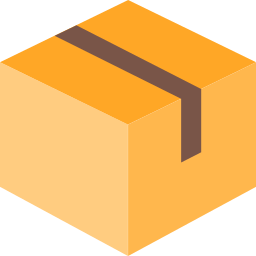
Affordable Shipping Across Canada & the US
We ship across Canada and the US with a commitment to fair shipping rates, ensuring affordability for all our customers.

Shop Safely with Our Secure Checkout
Experience peace of mind with our trusted and secure checkout process. Serving customers across Canada and the US with reliability and confidence.

